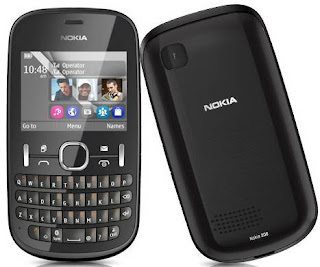 |
| Asha(The Hope) of Nokia |
This article is about installing Whatsapp in Nokia Asha 200(dual sim) phone which runs on a Symbian S40 OS.Officially Whatsapp doesn't support Nokia Asha 200.The reason behind it they are saying is because it is a dual sim phone.Now recently Nokia launched Nokia Asha 210 which is also a dual sim mobile phone,but it has whatsapp application pre-installed in it.So Nokia fans all over the world are waiting for an official update from Nokia where whatsapp can be installed.But nobody knows if when it will happen.So let me try to help you with this.
The process i'm going to explain here is not invented by me.It was in the internet in two different places and i just combined both ideas together and it worked!!!..So the credit goes to original geeks who got the idea how to do it.
This process might look long but it actually takes hardly 10 to 15 minutes.Now before we start the process i have to tell you some important things to you.
- Vodafone in Portugal,VIVO in Brazil is not supporting whatsapp.So even if you try the below methods,it may not be possible to use whatsapp if you are from any of those country using any of those mentioned websites.
- Before starting the process it will be better if you have a data pack activated.Even if it is a 25MB pack,it is fine.
- It works with your Primary sim or Sim 1,and you will be using sim 1 for internet.So if you have an internet pack already activated in second sim,switch the sims and put it into the main slot.
- Read the whole article first and then decide if you want to install or not.
- 'New message' notifications in the whatsapp may not work in our own Nokia Asha 200.So you have to open the app every time to check if you have any new messages.
- I'm not a mobile phone expert so if you ask me about other phones,i won't know.I have a Nokia Asha 200.So from last one month i'm trying to install whatsapp in my mobile and just found a working idea now.And i'm just sharing it.
- Usually if you download whatsapp (meaning if it's not pre-installed in your phone by the phone company),you can use the app for free for one year and you have to pay $0.99(55Rs) for the next year.Or it will expire in one year.
- If you install it now,if NOKIA ever come up with a official update i don't know if we will be able to start a new account on the same number.
- It is better to have a memory card on your phone,since Nokia Asha 200 has very less internal memory.
- You should have Nokia PC suite and Win.rar(download it here) or 7zip(download it here) installed on your Computer.
- Your contacts must be saved in the phone memory(not in sim memory).
1. First step is posted in Whatsapp website itself in their FAQ section.It is specifically for Indian customers or users.
WhatsApp on Nokia S40 phones has difficulty with certain mobile providers in India, including Airtel, Idea, Vodafone, Tata Docomo. For more information, see our website.
If you have Airtel or Tata Docomo as your mobile provider, we have confirmed reports of successfully using WhatsApp with a specific wireless access point configuration:
Go to Settings > Configuration > [Preferred Access Point] > Select Mobile Office.Go to Settings > Configuration > [Default config. settings] > Delete the configuration settings.Reboot your phone.
If you have Vodafone as your mobile provider, these steps may help:
Go to Settings > Configuration > [Preferred Access Point] > Select Vodafone Mobile Connect.Go to Settings > Configuration > [Default config. settings] > Delete the configuration settings.Reboot your phone.
If you have Idea as your mobile provider, you may be able to successfully use WhatsApp by following these steps:
Go to Settings > Configuration > [Default Config Settings] > Select Idea InternetGo back to Configuration and then to [Preferred access point] > Select Idea InternetRestart your phone.
Now let me simplify that for airtel users...
Even though you may be able to send and receive emails and chats from other applications, one or more of the channels that WhatsApp uses may be selectively blocked by your mobile provider's wireless access point settings. If this is the case, we recommend you to contact your mobile provider.
1.Go to Menu->Settings->Configuration->Activate Configurations->Airtel->Web->Select Mobile Office.
2.Menu->Settings->Configuration->Activate Configurations->Airtel->Access Point->Mobile Office.
3.Delete every other configuration settings by going to 'Delete settings'.
Delete even your sim 2's settings (if you have one).Later on you can request sim 2's GPRS settings anytime by calling to their customer care.
2. Click on this link and download the file to your computer.
3. Extract/Unzip the files into one new single folder(You need WinRar software in your PC to do this.You can find it anywhere in internet).You will find two whatsapp files(jad&jar format) and two 'Notification' files(jad&jar format).And you better name this new folder as 'WhatsApp'
4. Windows won't recognize those files because the file extension is '_jar' and '_jad' instead of '.jad' and '.jar'.You should rename the files.So replace underscore ( '_' ) symbol with dot on all four files.So after renaming they should have names given below.
Notificacoes.jad
Notificacoes.jar
WhatsApp.jad
WhatsApp.jar
5. Connect your phone using a data cable.Select 'Mass Storage' in the phone screen.Keep your phone aside.
6.Copy the folder which contains four files and paste it into your phones memory card.
7.Press 'Done' on the phone screen.
8.You can disconnect the phone from the PC now.(You don't have to select any other options which shows on the phone screen once you press 'Done')
9.Next steps you have to do in phone.We don't need PC for those steps.
10.Go to your phones memory card,and open the folder which just pasted.
11.Now you will find only two files there.'WhatsApp' and 'Notifications'.
12.Go to>Whatsapp(Don't open,just select it)>Options>Update Version.13.Go to>Notifications(Don't open,just select it)>Options>Update Version.(Sometimes it might show an error message saying 'Link not found'.But don't worry,move on to the next step without updating it.)
14.After updating both apps,open 'WhatsApp'(It will take a lot of time to open it for first time,so don't panic),Select Sim 1 or your Primary Sim when it asks for the option. (Remember it only works with your main sim card,which is placed under battery.If you use the second sim for internet browsing,either switch the sim cards or start using the first sim for internet).
15.Put your Country code and phone number there.It will ask some more questions like Username and Photo.Add a Username,you can add the photo later.Then it will start installing and will check your address book.It will take time.May be upto 5 minutes.
16.Have patience and wait for it to complete the process.
17.Now enjoy..Whatsapp is installed in your own Nokia Asha 200 also!!!
Important: If you open Whatsapp before updating,it might say invalid app and will tell you to delete it.So update it!!!.If you opened it by mistake,delete the whole folder,start from Step 5 again.
That's all folks.Let me know if you have any doubts in installation process.You can post your queries and success stories of installation in comment section.But remember i got it done when i tried the fifth time.So read even the comment section and if your whatsapp is not getting installed in the first try.Keep trying again.
Please share this article link in your facebook or twitter account and it will be really big help for other Nokia Asha 200 users like you.Thank you for visiting.
The person who have posted the first comment here shamelessly copy pasted this entire post on to her blog.Since keeping two articles which has same text will be black-marked by search engines,i've reported her blog to google.And they have removed her post from the blog.Thank you google.If anyone else does the same i will report them too.At least you should have some manners to ask permission to be a blogger.
Update(07-Jan-2014) : I'm sorry to announce this but I have stopped responding to the comments for this post because people are not even bothering to read the other comments where i have given the answer. Asking the same question hundred times irritates me. If setting up favorites failed , try again and there is no other way. Read all the comments already posted, you might get your answer. Aircel guys may not be able to use whatsapp.bad luck.
Once you click on the link to download, it may take 2 or 3 days to get the permission to download because i have to go through hundreds of requests everyday. Don't panic. Only comment support is stopped. You can still download the files. Thank you all for visiting. Best of luck!
Check out new NOKIA Normandy--The Samsung Killer here.


when we download the app directly it shows a symbol of ''?'' meaning file format not supported. If we do it with this method will it show the symbol. Cuz if the symbol is shown then obviously theree is no ''updating'' option when we select it.
ReplyDeleteYou have to download it to your Computer.Not to your phone.Then it will work.Follow the step by step process,and please let me know how it went.
DeleteThank you for the visit.
I am trying to update the notification part but its saying: "page not found".And if i try to open the whatsup application without updating it then it give an error on the screen when I put in my mobile number and then click ok.The error is "could not connect to server: error occured whilst opening connection".
ReplyDeleteCan you please help.
Sachin,you are getting that error message because you haven't done the first step or you haven't done it properly.I'm guessing you haven't done the deleting part properly.You have to go to
DeleteSettings>Configuration>Delete configuration
And then delete every other configurations except your primary Sim card's configurations.
And restart the process from the beginning.Don't worry about updating Notifications.It will work without updating too.let me know if it worked..
Deletedoes this involve sharing something/
DeleteSharing what???
DeletePlease make your question clear,then only i can help you..
how to delete configuration in asha 200...there is no Delete Configuration option
Delete@Gamer : Check out other comments i have already explained it.
Delete"could not connect to server: error occured whilst opening connection".
Deleteu said setting>configuration>delete configuration.
but there is no option of deleting so will you please tell that how can we delete it in nokia asha dual sim phone.
is there any method of getting "new message" notification in this app for nokia asha 200??
ReplyDeleteI have tried many,but none of them worked.And i think one reason this may not be possible is because our Nokia Asha 200 is a dual sim phone where both sim cards cannot be active(call,sms,browsing) at the same time.
DeleteWhatsapp need a constant internet connection to give you notification for the new message.But that means your secondary sim will be always inactive and useless.That might be one reason whatsapp is not releasing an official version for old dual sim phones in Nokia asha series because it is not practical.
iys showing
Deletesetting up favorites failed
network conditions do not allow contact refresh
This comment has been removed by the author.
ReplyDeletehi
ReplyDeleteits showing setting up favorits fail
cannot refresh list
Save all your contacts to phone memory.Then do the whole process again.
Deletefavourite contact failed in nokia 200 i have all my contacts in phn, i hve also deleted the configration....nw wht its shows phone setup bt whn it reaches to 66% it show favourite contact failed network does not allow ....and i m using the with @aIrtel pls pls help me
Delete@Niraj soni : I'm sorry to tell you that you have to try again and again.I can't find any other solutions.!
DeleteI have a ques that if v update the phone then ll there be some changes or it ll b the same..
ReplyDeleteDo all the OS updates before installing the whatsapp.
DeleteThis comment has been removed by a blog administrator.
ReplyDeleteit is not updating and after pressing update version on notification file it turnd out to be a invalid file what to do now kindly help me
ReplyDeleteit is not updating. and after selecting update version for notifications it turnd out to be a invalid file. what to do now.? kindly help me dude
ReplyDeleteOk leave it like that.Don't update 'Notifications'.
DeleteAnd continue the installation process.
hey i downloaded the update software for nokia asha 200..but when m tyng to install it...phone needs 1.9 mb free...and i deleted all other thngs from my phone...bt still its showing the same error..so how could we delete the inbuilt apps so tht memory will be free?
DeleteRemove any unwanted junk files,remove whatsapp,restart the phone then try again.
DeleteDear Guyz I Have One Problem Tat Is When I Enter The Number It Will Ask Like Error Occured In whilst Opening Connection.... Wat Is Der For Solution....
ReplyDeleteDo as i have written,step by step.
DeleteThere won't be any problem..Try doing it again.You might have missed the setting up configuration part
plz tell us how to get a notification .jar or jad. Simple meaning tell us the links we can flow . Thanks
ReplyDeleteHilarious dude!! *face palm*..
DeletePlease read my entire post,word by word.You can easily find the link in what I've written.
Hint: It is written just above the video.
@BlueBoy, no bro he is askin coz.. whn we click the link, its redirecting to some other page. theres no ny file there....
DeleteBlueboy, Bro, those files afre still opeing as deposit file nly!
Delete@Raam Kumar : Right now, Whatsapp setup files are stored in my google drive,it might take up to 48 hours to give you the permission to download since i'm busy with my work. Winrar files are still in depositedfiles.com and if you are not able to download it from there just search in google.
DeleteI can't spoon feed everyone. :)
plz tell us how to get a notification.jar and .jad,tell us the link
ReplyDeleteI have already written it in the post.Read it from top to bottom and you will get it.
DeleteBlue Boy I Have Gone Through Steps Oly... But When I Enter The Number It Will Get Error Occurred Whilst Opening Connection.... Blue Boy Tat I Nt Understand Second Step Clearly.... Will U Give Miss Call 2 Dis Number 8123384101....
ReplyDeleteClick on the link in the second step.Or else click on 'YouTube' logo below(right side) the video.Then watch the video.Then ,in youtube at the description of the video you will find two downloadable links.Download those files and follow other steps.
DeleteRemember,if you are browsing in a mobile,it may not work.You need a computer for this installation process.This is the maximum i can help.I don't know what step you don't understand here.!!!
Sorry blue Boy Last Help Plz Plz.... Getting Error Like Don't Allow Contact Refresh..... Wat To Do Plz Help Me Plz Blue Boy...
ReplyDelete'Don't allow contact refresh'!!!
DeleteWhat does that even mean??..After which step you are getting this error??
Blue Boy Plz Tat Getting Setting Up Favourite Contact Do Not Allow... Please Help Wat To Want 2 Do Re Install R Anything Else...
ReplyDeleteIf your phone is Nokia Asha 200,and if the phone software is updated and if you saved your contacts in phone memory, then there shouldn't be any problem.If it still has you have to start from the beginning dude.
DeleteWhen i verify my number it display could not connect to server : certificate was issued by an unrecongnized entity
ReplyDeletehow to resolve it...?
Hi, Sudhanshu.First of all thank you for the visit and comment.Now,if you are having the problem which you above mentioned,i guess you haven't done the Step 1 properly.So you have to do that properly and do all the steps again.And one more thing,you can only use SIM 1's number in whatsapp.
DeleteI have Asha 200. Followed steps as mentioned. Finally after updating whats app application error message same as below, "Network condition Do Not allow Contact Refresh" Contact nos are saved in Phone Memory only. Please help...Mob-9674173966
ReplyDeleteThat means your network settings might be wrong.You have to do the step 1 correctly.Or else you will continue getting errors like this.Do step 1 according to your service provider.I hope that will help you.
DeleteHey...bor
ReplyDeletethanks for this application
m sry but i do not understand step 1
how to do than configuration setting
will you tell me perfectly
i hv airtel how to do it plz plz tell me as soon as possible
Menu->Settings->Configuration->Activate Configurations->Airtel->Web->Mobile Office.
DeleteMenu->Settings->Configuration->Activate Configurations->Airtel->Access Point->Mobile Office.
There you go.
Delete every other configuration settings by going to 'Delete settings'.
Even your sim 2's settings(if you have one).Later on you can request sim 2's GPRS settings anytime by calling to their customer care.
I hope that helped.And please comment here and let me know if it works.Thank you for the visit and comment.
DeleteHey.... Bro
ReplyDeletethanks for whatsapp
but can u tell me wt is d use of notification app
how to use
I should thank you for the visit and interaction.
DeleteAbout the notification app,you don't have to do anything.If you just open it and check you can see whatsapp's name there.And unfortunately it won't give you any whatsapp notifications in Nokia Asha 200.Its just that whatsapp can't work without a notification system existing in your phone.
Thank you very much it's working perfectly o my asha 200
ReplyDeleteBut some times when i cheque my very old messages (previous messages) it gets an ERROR as "OUT OF MEMORY" is there any solution on this error
Clear your phone memory if you are keeping whatsapp in phone memory.Or clear other unwanted junks in memory card if you are keeping it in the card.
Deletedude done all process according to our method
ReplyDeletebut reaching on phone setup page
then it failed and doesnot work
The Above Link is not opening in my computer......HELP
DeleteSorry man you have to do it again.I got it done when i tried it the fifth time.All depends on your luck i guess. :)
Deletedude.... a problem is occured that its showing after instaling is that your data roaming is off continue for change.... and its always showing connecting in phone setup... what to do now
ReplyDeleteYou should have kept the data roaming ON.Try it again after switching the data roaming ON before you start the installation process.
DeleteI have asha 200. and all i have done as u posted on above. but after all it installed and registration, it shows 'setting up favorite failed...................................................................do not allow refresh'.
ReplyDeleteplease help me.......@BlueBoy
Did you saved your contacts in sim memory??
Deleteyes i have the same problem
Deletei have asha 200. and all i have done as u posted on above. but after all it installed, it shows 'setting up net
ReplyDeletePost updated.Read again and try it again.
DeleteI ha
ReplyDeleteI had saved in both phone n sim memory. Then I move all contact from sim to phone memory. Even it nt work n shows 'setting up failed'
ReplyDeleteI have asha 200. and all i have done as u posted on above. but after all it installed and registration, it shows 'setting up favorite failed do not allow refresh'....please help me....i saved all numbers on mobile memory
ReplyDeletePost updated.Read again and try it again.
DeleteBlueBoy,
ReplyDeleteWhen I try to open the app from MyApps, it says "Version 2.4.22" already open. And the Update Version tries connecting to connect for a long time and eventually fails. So everytime I see the same 2.4.22 version on Whatsapp only on my Asha 200.
Please help.
Sorry you have to delete everything and start again.
Deletedeposit file link is not accessible for me...can u pls upload it in dropbox and give the link?? or in google drive?
ReplyDeleteFiles shifted to google drive.Now the download link will work fine.Sorry for the inconvenience.
Deletehey bro..
ReplyDeletethat link u have provided for downloading the 4 files it not working....pl help
Files shifted to google drive.Now the download link will work fine.Sorry for the inconvenience.
Deletethanx thanx thanx thanx !!
ReplyDeleteYou are welcome :)
Deletehi....
ReplyDeletei have successfully install whats app bt i am not able to receieve the notification when application is close
I'm sorry to say that it is not possible.You have to open the whatsapp every time to see if there is any new messages.
Deleteand i cant download your whatsapp file which you posted in comment No. 2 ? I clicked the link but Google says file has been removed by author ??
ReplyDeleteHy bro.. Thank yu for providin a good info nd thanks for havin a patience to answer everyone's query.. :) bro my gettin error in this step "Setting up favorites failed. Network conditions do not allow contact refresh"... as yu mentioned earlier i guess its coz of WAP only.. I copied the contacts to phone memory also. My network is aircel. I deleted the configurations though but im not able to do the changes.. listin yu wat al i tried to change...
ReplyDeleteConfigurations>Active configurations>Sim1>Web>Aircel GPRS [then tired installing got the same error]
Configurations>Active configurations>Sim1>Web>Aircel WAP [tired and got the same error]
Configurations>Active configurations>Sim1>Access point>Aircel GPRS [tried nd got error]
Configurations>Active configurations>Sim1>Access point>Aircel WAP [tried nd got error]
Could yu help me with this bro??!! Thank you!!
hii .... when i'am trying 2 download the file it says the file has been limitted......... plz help me out
ReplyDeleteMy 2nd sim card slot is not working, could that effect installation of whatsapp in my nokia asha 200?
ReplyDelete